
Stay on top of orders, transfers and vendors.
Manage and create purchase orders with ease and track your history and products through the inventory management. Cancel and edit orders instantly at set your own sales prices to estimate profits
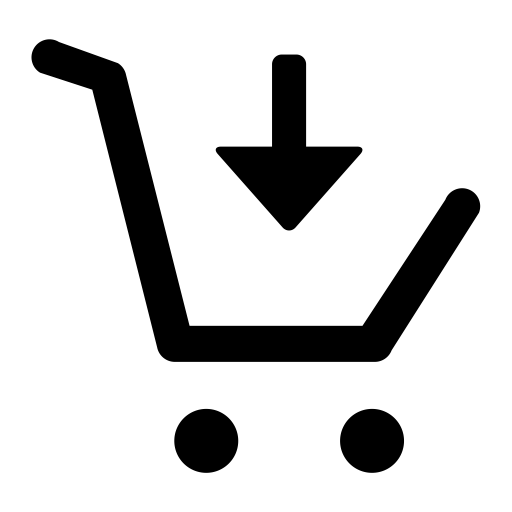
Effectively assign items from multiple vendors into respective purchase orders, and spend less time on store purchasing.
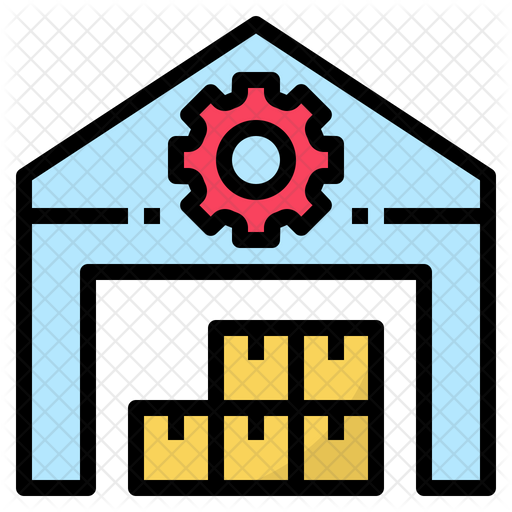
View orders that have been created, ordered, shipped and received, and maintain your inventory stock levels simultaneously.
![]()
Ensure customer satisfaction by adding special orders directly to your POS and instantly purchase from your preferred vendor.
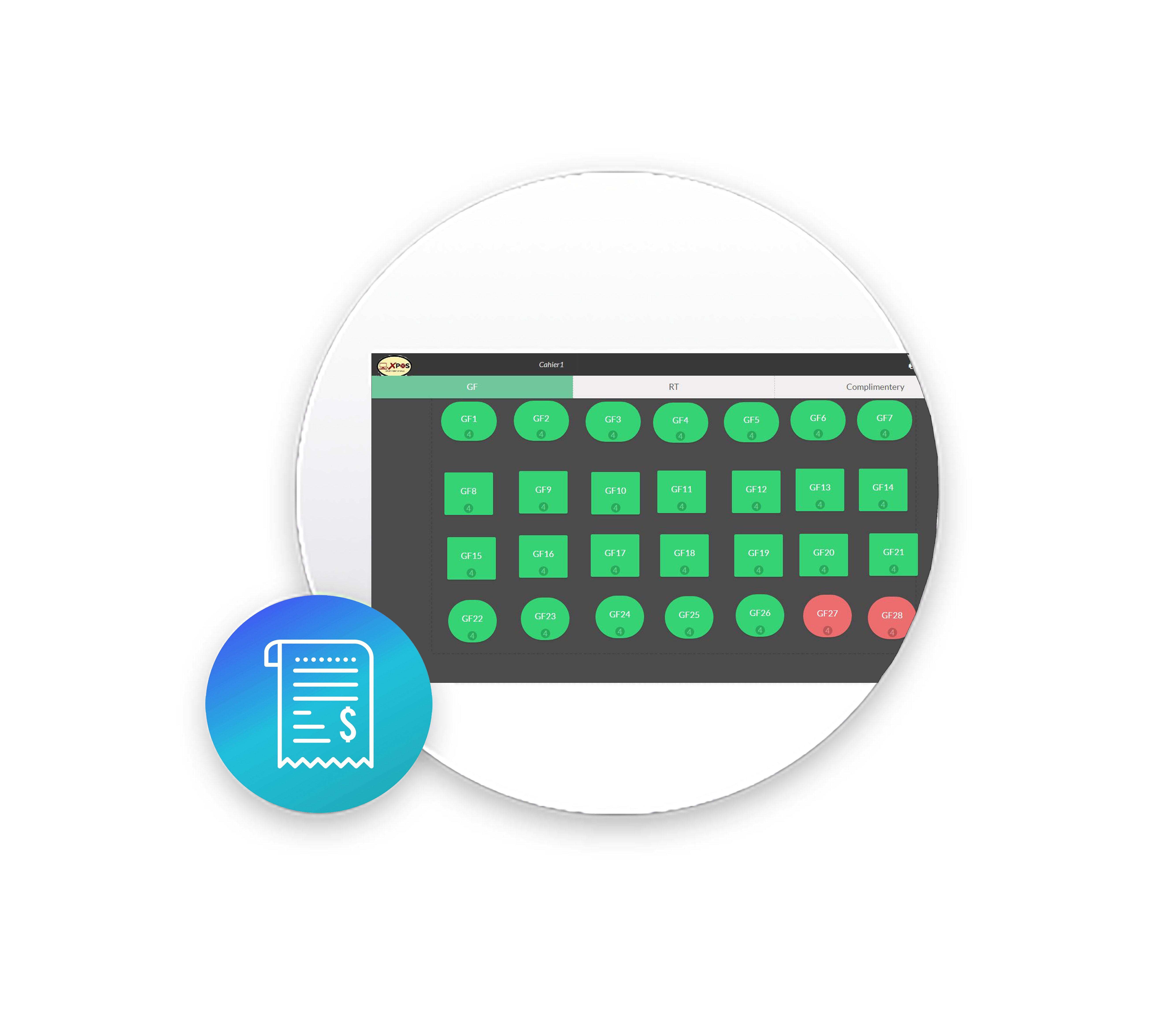
Combine your stock orders to get better or preferred pricing from your vendors and improve sales revenue.
This demo has been created to give you an overview of what XPOS web-based pos software offers, and a look at our dashboard which has multiple features that can help restaurant, retail, and home businesses grow their sales by simplifying operations and creating better solutions for themselves.